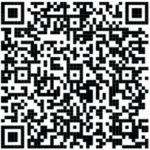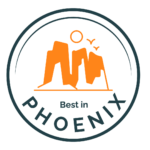Computer Won’t Turn On?
If your computer won’t turn on…
If your computer won’t turn on or boot up we can help. Despite what you may think, many times the issue is not permanent. For example, your computer may be trying to install an update and then it hung up. In that case, many times, we can manually install the update and get your computer up and running. When a computer won’t turn on it is a broad symptom that can have customers in a panic. Do not fret many times it is a simpler fix than you would imagine.
What can you do if your computer won’t turn on?
1. Try pressing the space bar.
We get quite a few calls where the computer is in sleep mode not actually turned off. Sometimes the power button will not “wake” the computer up, but the space bar will!
2. You can unplug the power cord from the computer and then plug it back in.
I know it seems simple but this could be a quick fix. Some computers have an internal fuse which will reset automatically when you unplug them and plug them back in.
3. You can press and hold the power button down for 5 seconds.
If your computer froze up during the last shut down, it may not be completely off. After holding the power button down for 5 seconds wait a minute then press the power button once to try turning the computer on again.
4. You can remove the battery (on laptops) and then put it back in.
This is the same principle as unplugging a desktop computer. you should remove the charger cord, and then remove the battery from underneath the computer. Then put the battery back in and plug the charger cord in. After that press the power button and see if it worked.
5. Check your surge protector (power strip) and make sure the switch is on.
We know this sounds basic, but believe it or not we get quite a few calls and this ends up being the issue. The family pet sometimes steps on it and housekeepers tend to hit them with the vacuums.
6. You can try a different power outlet.
You shouldn’t overlook the power outlet as a possible issue. Try plugging in a lamp or hairdryer into the outlet to make sure it has power coming out of it.
Hopefully one of those solutions resolved your issue.
If not you may have a failed Power supply unit in the computer. Power supply units are not hard to replace and are not expensive. Give us a call and we will diagnose why your computer won’t turn on.
Here are some other common issues we can resolve for you:
Wireless Network Setup and Wireless Network Repair
Slow Internet Repair
Email Setup and Email Repair